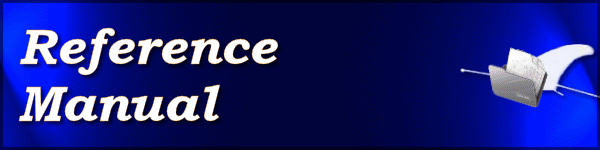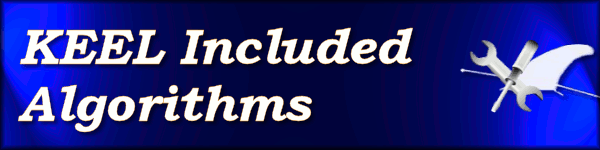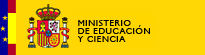| |
| |
Table of Contents
KEEL Reference Manual- - Basic KEEL developement guidelines
- - Method Description files
- - Method Configuration files
- - Data files
- - Output files
- - Use Case files
- - API Dataset
Output files
Every method in KEEL must produce at least two output files: A train results file (marked with the extension .tra) and a test results file (marked with the extension .tst). Although the method can employ additional output files to show more information about the process performed, those additional files must be handled entirely by the method. Thus, KEEL will only handle the two standards output files.
Both output files share the same structure: They are composite by the same header of the data employed as input of the method, and a set of rows (one for each instance of the data set) describing the expected outputs and the outputs obtained by the application of the method. Thus, they are structured as follows:
<Expected(1,1)>...<Expected(1,n)><Method(1,1)>...<Method(1,n)>
<Expected(2,1)>...<Expected(2,n)><Method(2,1)>...<Method(2,n)>
Example of use
As related before, the structure of the output method is derived from the input data files employed. For example, if the following file is employed as input data of a method:
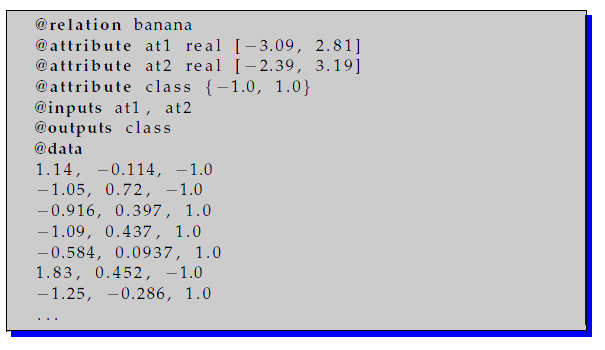
A valid output file should be formatted like the following file (note the single spacing between columns):
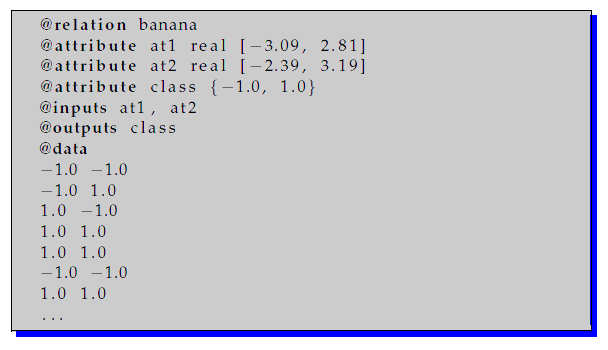
By employing this structure, it is easy to understand how well the task was performed by the method (in the example shown above, the method failed to predict the output for the instances 2 and 3, and predicted correctly the remaining ones).
|
Copyright 2004-2018,
KEEL (Knowledge Extraction based on Evolutionary Learning)
About the Webmaster Team |